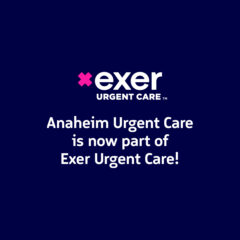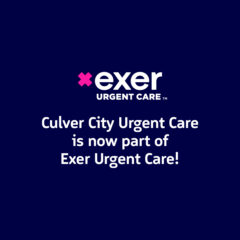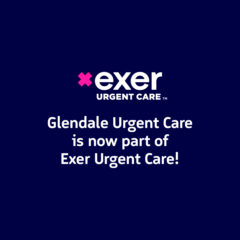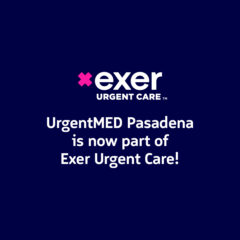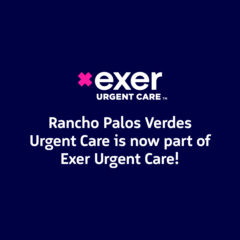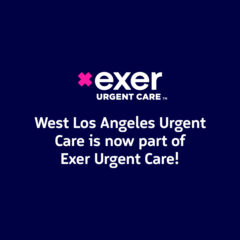Select Location
Anaheim – Euclid St,
2100 South Euclid Street, Anaheim, CA, USA
Anaheim – State College Blvd,
831 South State College Boulevard, Anaheim, CA, USA
Beaumont,
839 North Highland Springs Avenue, Beaumont, CA, USA
Beverly Hills,
242 South Robertson Boulevard, Beverly Hills, CA, USA
Calabasas – Agoura Rd,
26777 Agoura Road, Calabasas, CA, USA
Calabasas – Mulholland Dr,
23341 Mulholland Drive, Woodland Hills, CA, USA
Camarillo,
359 Carmen Dr, Camarillo, CA 93010
Canyon Country,
14550 Soledad Canyon Road, Santa Clarita, CA, USA
Costa Mesa,
235 East 17th Street, Costa Mesa, CA, USA
Covina,
420 West Rowland Street, Covina, CA, USA
Culver City – 8985 Venice Blvd,
8985 Venice Boulevard, Los Angeles, CA, USA
Culver City – 9726 Venice Blvd,
9726 Venice Boulevard, Culver City, CA, USA
Downtown,
269 South San Pedro Street, Los Angeles, CA, USA
Eagle Rock,
4623 Eagle Rock Boulevard, Los Angeles, CA, USA
Glendale,
424 West Broadway, Glendale, CA, USA
Glendora,
1365 South Grand Avenue, Glendora, CA, USA
Highland,
7000 Boulder Avenue, Highland, CA, USA
Hollywood – Melrose Ave,
5717 Melrose Avenue, Los Angeles, CA, USA
Hollywood – Willoughby Ave,
7077 Willoughby Avenue, Ste 3, Los Angeles, CA, USA
Huntington Park,
2968 East Florence Avenue, Huntington Park, CA, USA
Irvine,
4143 Campus Drive, C200, Irvine, CA, USA
La Canada Flintridge,
475 Foothill Blvd, La Cañada Flintridge, CA, USA
Lake Forest,
22855 Lake Forest Drive, Lake Forest, CA, USA
Lakewood,
5101 Lakewood Boulevard, Lakewood, California, USA
Lawndale,
16818 Hawthorne Boulevard, Lawndale, CA, USA
Long Beach – Long Beach Blvd,
3932 Long Beach Boulevard, Long Beach, CA, USA
Long Beach – PCH,
4200 East Pacific Coast Highway, Long Beach, CA, USA
Long Beach – Willow St,
2600 Redondo Avenue, Long Beach, CA, USA
Manhattan Beach,
3215 North Sepulveda Boulevard, Manhattan Beach, CA, USA
Marina Del Rey,
4730 Lincoln Blvd, Marina del Rey, CA, USA
Moorpark,
35 Los Angeles Avenue, Moorpark, CA, USA
Newbury Park,
701 Wendy Drive, Thousand Oaks, CA, USA
North Hollywood,
11126 Chandler Boulevard, North Hollywood, CA, USA
Northridge,
19346 Nordhoff Street, Northridge, CA, USA
Pasadena – Allen Ave,
215 North Allen Avenue, Pasadena, CA, USA
Pasadena – East Del Mar Blvd,
3160 East Del Mar Boulevard, Pasadena, CA, USA
Pasadena – Lake Ave,
600 South Lake Avenue, Pasadena, CA, USA
Pasadena – South Fair Oaks Ave,
797 South Fair Oaks Avenue, Pasadena, CA, USA
Playa Vista,
6020 South Seabluff Drive, Los Angeles, CA, USA
Porter Ranch,
20201 Rinaldi Street suite 110, Northridge, CA 91326, USA
Rancho Palos Verdes,
28900 South Western Avenue, Rancho Palos Verdes, CA, USA
Redlands,
245 Terracina Boulevard, Redlands, CA, USA
Redondo Beach,
725 South Pacific Coast Highway, Redondo Beach, CA, USA
Rolling Hills Estates,
395 Silver Spur Road, Rolling Hills Estates, CA, USA
Santa Monica – Colorado Blvd,
524 Colorado Avenue, Santa Monica, CA, USA
Santa Monica – Wilshire Blvd,
2300 Wilshire Boulevard ste 104, Santa Monica, CA, USA
Sherman Oaks,
13303 Riverside Dr, Sherman Oaks, CA, USA
Silver Lake,
4121 Santa Monica Boulevard, Los Angeles, CA, USA
Stevenson Ranch,
25548 The Old Road, Stevenson Ranch, CA, USA
Tarzana,
18700 Ventura Boulevard, Tarzana, CA, USA
Thousand Oaks,
166 North Moorpark Road, Thousand Oaks, CA, USA
Torrance – PCH,
2613 Pacific Coast Highway, Torrance, CA, USA
Torrance – Sepulveda Blvd,
2195 Sepulveda Boulevard, Torrance, CA, USA
Venice – Lincoln Blvd,
2006 Lincoln Boulevard, Venice, CA, USA
West Hills,
6440 Platt Avenue, West Hills, CA, USA
West Hollywood – La Brea Ave,
1300 North La Brea Avenue, Los Angeles, CA, USA
West Hollywood – Sunset Blvd,
8000 Sunset Boulevard, Suite C110,, Los Angeles, CA, USA
West Los Angeles,
11560 West Pico Boulevard, Los Angeles, CA, USA
Westlake Village,
111 South Westlake Boulevard, Westlake Village, CA, USA
Westwood,
2090 Westwood Boulevard, Los Angeles, CA, USA
Whittier,
8135 Painter Avenue, Whittier, CA, USA
Continue